|
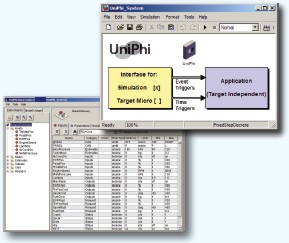 UniPhi is a toolbox for Simulink that facilitates the rapid development of embedded applications, enabling a modular model architecture in which target-specific and target-independent functionality are decoupled. System variables and calibration parameters are easily managed via a data manager, facilitating effortless model management and powerful plug-and-play development of any embedded system. UniPhi is a toolbox for Simulink that facilitates the rapid development of embedded applications, enabling a modular model architecture in which target-specific and target-independent functionality are decoupled. System variables and calibration parameters are easily managed via a data manager, facilitating effortless model management and powerful plug-and-play development of any embedded system.
Key Features
- One Common Place for Signal Management
Through the Signal Manager interface: create, view, find, or change the data signals available in your model.
- Easy Feature Integration
Feature dependencies can be easily managed utilizing UniPhi blocks and architecture - avoid hand-routing signals and spaghetti models.
- Switch Between Simulation & Code Generation Targets
Instantly switch between different targets - e.g., between MPC56x, MABX and Simulation!
- Separation of Application and Target Dependent Software
Follow best software development practices - supports a modular software architecture.
- Seamless Transfer: Concept to Production
UniPhi has enabled customers to develop complex engine management and body control strategies. Concept algorithms are easily integrated into large, complex strategies assembled from reusable feature libraries. Efficient production quality code can be automaticaly generated.
- Generate Code for Your Entire Application
UniPhi, used in conjunction with the Mathworks Embedded Coder and Micro & OS Blocksets from SimuQuest, enables the code for complete applications to be generated without the need for any hand code.
- Export or Import Data Dictionaries
Configuration is version-controllable.
- Customizable Script Interface
Powerful script interface allows you to use UniPhi to get data from Excel, Access, Word, or any data source accessible from MATLAB!
- Customized Data Dictionary Attributes
User attributes can be added so that all of your data dictionary information can be represented in UniPhi.
Multiple views:
- Data dictionary - fully customizable.
- Globally, by category or by signal.
- Sort by any attribute.
- Easily trace signals & parameters throughout model.
Main advantages:
- Seamless Integration with Simulink/Stateflow.
- Effortless Management of Large, Complex, Multi-Rate Models.
- Easy Addition/Removal of Features Enables Rapid Virtual Integration and Test.
- Increases Cohesion and Reduces Coupling.
- Easy Management of Any Embedded System.
Requirements:
|









