|
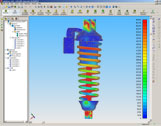 NEi Fusion combines an FEA Modeler, comprehensive pre and post processing capabilities, and Nastran solvers to create an analysis package for small and medium size companies, consultants, and any engineer who needs affordable, professional level simulation for product development, virtual testing, design validation, and quality assurance. Parts and assemblies can be analyzed for a wide spectrum of static and dynamic structural and thermal loading. NEi Fusion combines an FEA Modeler, comprehensive pre and post processing capabilities, and Nastran solvers to create an analysis package for small and medium size companies, consultants, and any engineer who needs affordable, professional level simulation for product development, virtual testing, design validation, and quality assurance. Parts and assemblies can be analyzed for a wide spectrum of static and dynamic structural and thermal loading.
Why wait until prototypes are built, expensive test fixtures developed or actual field usage to find out how your design will perform? NEi Fusion lets you apply forces, pressure, thermal conditions, temperature, vibration, and impact loads and more. You see the deformation, stresses, strains, heat transfer, and modal shapes that your design will experience. Through a variety of highly visual images, contour plots, animations, graphs, and output data, you get the engineering insight you need to innovate and optimize, so you can achieve the best quality, lowest manufacturing costs, and fastest time to market in today’s hyper competitive global marketplace.
NEi Fusion Modeler. The NEi Fusion Modeler is built on an industry proven, Windows based, fully associative, parameterized, feature based, solid modeling engine that provides a full set of advanced and powerful tools for fast, easy, intuitive, and robust model creation. A wide range of CAD data import capabilities complements the 3D modeling tools to help you build your models quickly when existing CAD files are available.
NEi Fusion Pre Processor. A comprehensive element library, sophisticated meshing capabilities, and extensive material library insure you get real world fidelity and professional level simulation.
NEi Fusion Nastran Solvers. NEi Fusion employs the same industry regarded NEi Nastran Solvers found in all of our analysis products. That means you can expect solutions that are accurate, precise, and reliable. Nastran assures that you achieve the best possible real world representation along with extremely fast turn around time on solutions.
NEi Fusion Post Processor. NEi Fusion post processing not only provides a wide variety images, graphs and data by which to view your simulation results but also is equipped with wide file sharing and import/export capabilities so you can easily share your FEA models and results with vendors, design partners, suppliers, customers, and other segments of your organization. An important consideration in today’s highly collaborative work environment.
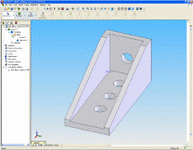 NEi FEA comes with the choice of Basic or Expert solver packages. NEi FEA comes with the choice of Basic or Expert solver packages.
- Basic. This solver suite allows analysis and simulation of Linear Statics, Modal Analysis, Buckling, Prestress, and Steady State Heat Transfer problems.
- Expert. This solver suite comes with all the analysis types in the Basic package and adds Advanced Dynamics, Nonlinear Analysis, and Transient Heat Transfer.
Capabilities
General Capabilities
- Full single-window integration between solid modeling and analysis
- Direct use of CAD geometry for analysis
- Direct application of analysis input data to CAD geometry
- 3D visualization of analysis results on original CAD geometry
- FeatureManager™ for geometry, analysis and result visualization data
- Customizable analysis tree
- Dynamic editing of all geometric and analysis features
- Powerful configuration management for easy “what if ”design variations (geometrical and physical)
- Comprehensive support for bi-directional CAD data exchange with most major CAD packages
- Comprehensive, context-sensitive HTML-based help system and tutorials
CAD Interoperability
- Native file translators to and from nearly all mechanical CAD products on the market today: Pro/ENGINEER®, IPT (Autodesk Inventor®), Mechanical Desktop®, Unigraphics®, PAR (Solid Edge®), CADKEY®, IGES, STEP, Parasolid®, SAT (ACIS®), VDA-FS, VRML, STL, DWG, DXF™, TIFF, JPG, Viewpoint, RealityWave, HSF (Hoops)
- Supported standards: ANSI, DIN, ISO,GOSJIS, GB and BSI
Part Modeling
- Feature based, fully associative, parameterized solid modeling
- FeatureManager™ dynamic design tree (e.g. re-order, drag & drop, etc.)
- Integrated sketching (dynamic referencing)
- Extrudes, revolves, feature patterns, holes, etc.
- Advanced 3D operations, e.g. lofting, sweeping, complex blending, filleting, etc.
- Advanced shelling, midsurfaces
- Multi-body support
- Advanced surface modeling: lofts and sweeps with guide curves, fill-in holes, drag-handles for tangency control, etc.
- Trimming, extending, filleting, and knitting surfaces
- Translating, rotating, copying, and mirroring surfaces
- Support for creating 3D models from existing 2D data, e.g. 2D-to-3D extrusion, etc.
- Multiple design variations with Configuration Management, DesignTables
Assembly Modeling
- Fully associative: referencing of other parts and maintaining relationships when creating new parts
- Complete range of mating conditions, snap-to-fit SmartMates™
- Locating conflicting mate relationships with Mate Diagnostics
- Dynamic assembly visualization
- Real-time previewing of components, parts
- Easy designing and changing of parts and subassemblies from within an assembly
- Mirrored components to create new parts and assemblies based on existing designs
- Multiple assembly design variations with Configuration Management for easy “what if” design scenarios
Meshing
- Global and local controls for part geometry with default sizing
- Mesh control on arbitrary user defined regions
- Free surface meshing: quads or triangles
- Auto mesh, loads and constraints update with geometry changes
- Mesher Status Window
Loads and Boundary Conditions
- Loading applied on faces, edges and vertices
- Uniform pressure normal to surface and force on faces
- Directional and non-uniform pressure and force
- Force on edges and vertices
- Acceleration loads
- Gravity (translational acceleration)
- Enforced displacement
- Enforced rotation ( plates)
- Temperature, default temperature and heat flux
- Symmetric, antisymmetric, axisymmetric, cyclic symmetric boundary conditions
- Fixed constraints on faces, edges and vertices
- Directional and prescribed constraints
- Thermal constraints
Element Library
- 3D solid: tetrahedron both linear or parabolic
- 2D shell: quadrilateral and triangular plates, membranes using faces of solids
- Rigid elements
Materials Types
- Isotropic
- Orthotropic
- Nonlinear materials
- Nonlinear elastic
- Elasto-plastic
- Plastic
- Hardening
- Isotropic
- Kinematic
- Combined
- Yield
- Von Mises
- Tresca
- Mohr-Coulomb
- Drucker-Prager
- Custom stress-strain data
Material Orientation
- Vector projection
- Curve tangent
- Rotated curve tangent
- Translated curve tangent
- Surface U and V directions
Surface Contact
- Automatic mate dependent contact pair generation
- Free and welded contact types
- Static friction
Coordinate Systems
- Cartesian, cylindrical and spherical coordinate systems
- Referencing global assembly, part or custom coordinate systems for loads and constraints
Analysis Types
- Linear Static
- Linear Dynamics
- Linear Buckling
- Nonlinear Stress
- Nonlinear Buckling
- Thermal Stress
- Prestress Static
- Prestress Normal Modes
- Composite
- Contact Analysis in Assemblies
- Linear Steady State Heat Transfer
Post-Processing
- Stress, deformation plots
- Principal and directional stress plot
- Strain plot
- Resonant frequencies, mode shape plots
- Temperature, heat flux plots
- Iso-surfaces
- Results across composite laminates
- Export to other FEA systems
- Customizable material library
Graphics
- OpenGL graphics taking advantage of the latest Computer Graphics chips
- 3D dynamic pan, zoom and rotation
- Hidden line and wireframe display
- Light source shading and transparency
Analyst Configuration contains advanced features available through the Editor
- Spring and rigid elements
- 1D elements: rods, beams and trusses
- Anisotropic and temperature dependent materials
- Initial strain analysis
- Inertial relief analysis
- Tabular results listing
- Detailed HTML report customization
- Animations (AVI)
- Single and multi-load set animations
- Interactive data query with mouse
- Parameter setup and control
Compatibilities
- Nastran input file can be sent to any Nastran FE Solver including NEiNastran, NX Nastran, or MSC.Nastran.
- Binary results file in OP2 format usable by all Nastran solvers and wide variety of post-processors.
NEi Fusion comes in two configurations: Designer and Analyst.
- Designer Configuration: this is the lowest price option. The low price is achieved by coupling the NEi Fusion Modeler and the NEi Nastran solvers together so that they must be used together, that is, the NEi Nastran solvers cannot be used with any other pre- and post-processors. If wider level analysis capabilities are ever needed, an upgrade option exists that enables conversion to the Analyst Configuration for unrestricted use of NEi Nastran solver capabilities with other pre/posts.
- Analyst Configuration: in this version, the NEi Nastran solvers are independent of the NEi Fusion Modeler and are available to work with any other pre- and post-processors. The Analyst Configuration arrangement is useful in environments where multiple pre- and post-processors may be needed or are in use (e.g. NEiNastran Modeler, FEMAP, Patran, HyperMesh, ANSA, and others). Also, the Analyst Configuration includes the NEiNastran Editor. This feature enables additional post-processing capabilities, model data editing, and access to real time solution data.
|











