 ImageGear Professionalde Accusoft
AccuSoft® ImageGear® Professional es el estándar del mercado para la construcción, creación y distribución de aplicaciones de tratamiento de imágenes de alta calidad. Dispone de más de 1.500 funciones incorporadas en un toolkit fácil de usar, y que permiten desde mostrar archivos de cámaras, hasta leer flujos multimedia o manipular grandes conjuntos de datos.
AccuSoft® ImageGear® Professional software is the most advanced way to create, control, and deliver more secure, high-quality imaging applications, faster.
Acquisition
The ImageGear Acquisition functions allow developers to access images through three methods; file loading and saving, access via the internet, and two methods of scanner interface, TWAIN and ISIS.
Loading and Saving
ImageGear features highly flexible support for the reading and writing of image files and offers many functions for complete program control.
- Access to each line of an image while loading and saving
- A call-back mechanism for adding your own algorithms during load and save
- Ability to replace I/O functions (read, write, seek, etc.) with your own functions
- Read from memory, path, URL, FTP, port, etc.
- Read any sub-region of an image
- Reduce the size of an image while loading
- Reduce the bit-depth of an image while loading
- Access all tags and other non-image data while loading
- Modify all optional tags while saving images
- Access to all pages of any multi-page file
- Setting save options for various formats
Load images from file with any offset, save images to files at specified offsets (data binding), load images from and save images to a database, decode images using various compression algorithms without specific format headers and import/export images from/to various types of memory formats.
ImageGear has the fastest TIFF, JPEG, GIF, MO:DCA, and Group IV processing available. Our algorithms are continuously tested against all industry benchmarks with constant efforts being made to improve performance and stay abreast of new and emerging technologies.
Internet Support
ImageGear for Windows features built-in Web page support, making it the toolkit of choice for Web-enabled applications. Both the DLL and ActiveX versions provide the ability to load a file from a URL, FTP or GOPHER. The two methods are:
- Simple URL Loading: Regular image loading APIs (LoadImage property for ActiveX and IG_load_file function for DLL) check if file name starts with http:// and recognize that the file should be loaded from a URL
- Advanced Loading: Includes a special API to load a file from URL, FTP or GOPHER - the Web site and file name of the site can be set along with the user name and password, TCP/IP port and service type (HTTP, FTP or GOPHER)
ImageGear ActiveX can be used in ASP pages to create dynamic image content for the Web. An ASP script that demonstrates this capability is included with ImageGear. Additionally, the ActiveX product can be packaged into a CAB file, signed and then used on a Web page via VBScript or JavaScript.
Scanning
ImageGear provides full support of the Captiva (formerly Pixel Translations) Image and Scanner Interface Specification (ISIS®). ISIS is the industry standard, enterprise-level interface that unites a universe of scanners and applications, supporting every feature of leading document scanners.
ImageGear provides comprehensive support for the latest TWAIN specification, Version 1.9, facilitating support for TWAIN scanning. High-level functions provide quick implementation of superior TWAIN support without a steep learning curve. A single function call initiates the scanning process.
ImageGear TWAIN support allows for:
- Getting and setting all available TWAIN 1.9 capabilities from the device
- Processing device events
- Capturing multiple images using automatic capture
- Capturing images using a device’s preview camera
- Browsing, creating, copying, renaming and deleting files and directories in a device’s file system
- Retrieving images along with any associated audio snippets from a device’s file system
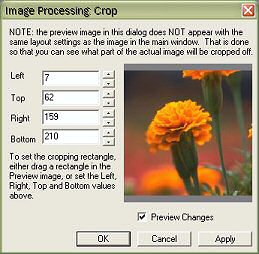 Display Display
ImageGear provides complete control over how images are displayed, thus enabling management of the display attributes being made available to the resulting imaging applications.
Screen
High Speed Display provides complete control over how your application displays images. Attributes include contrast/brightness control, effects (wipes, blocks, etc.), color reduction, gamma correction, dithering, rotation, auto-aspect ratio, anti-alias and more.
Printing
ImageGear provides the ability to print to most any printer with all the control and flexibility developers require while automatically overcoming the limitations inherent in printer drivers. This ensures that images print at the highest possible quality.
Graphical User Interface
ImageGear's GUI functions provide the means to implement a number of sophisticated GUI features without spending time on tedious and time consuming development efforts. These GUI features include common dialogs for image loading, saving, processing and more.
Annotation
ImageGear includes the AccuSoft Redlining Toolkit™ (ART), the standard for annotation technology. The ART component provides the ability to annotate images and documents, including "sticky" note attachments, highlights, arrows, markers, free-form text and other indicators. It also includes redaction capabilities for censoring sensitive documents.
Annotations can be merged with an image or kept in a separate file and overlaid on the image at display time. In this way, the original image is never directly altered. The ART component is the most flexible and powerful annotation toolkit available. It provides a convenient way to add annotations, drawings, hyperlinks and more to your images.
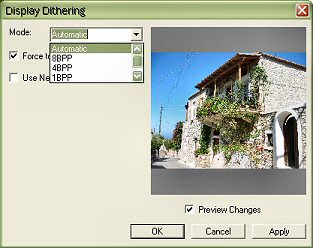 Transformations and File Formats Transformations and File Formats
Build better imaging applications by moving to AccuSoft® ImageGear® Professional software. Now you can convert bitmap images to scalable, editable artwork in seconds. Paint more intuitively. Find the tools you need more easily. Customize your workspaces. Take your graphics to the printed page, Web sites, video, mobile devices, and virtually everywhere you want to go.
Format Conversion
ImageGear offers support for over 100 image, graphics and document formats, easily create batch conversion processes and eliminate compatibility issues before they arise.
Raster & Vector
ImageGear supports many of the most popular graphics file formats:
- Raster: BMP – Windows Bitmap, JPEG – Joint Photographic Experts Group, TIF – Tagged Image Format, GIF – Graphic Image Format, PNG – Portable Network Graphic.
- Vector: DWG – AutoDesk AutoCAD, DGN – MicroStation CAD, DXF – Drawing Interchange Format, HPGL/HPGL2 – Hewlett-Packard Graphics Language.
PDF
All current versions of ImageGear incorporate the Adobe PDF Library, allowing users to automatically conform to the highest PDF (Portable Document Format) Language Standard.
PDF is the recognized standard for document distribution and display on the World Wide Web, where page fidelity is a requirement. Additionally, it is the native file format for the Adobe Acrobat® family of products.
JPEG2000
The ImageGear JPEG 2000 Component is based on the wide functionality of the JPEG 2000 Standard. The JPEG 2000 standard addresses areas where current standards fail to produce the best quality or performance. The standard provides capabilities to markets that currently do not use compression, including Internet, color facsimile, printing, scanning (consumer and pre-press), digital photography, remote sensing, mobile, medical imagery, digital libraries/archives and e-commerce. Each application area imposes some requirements that the standard should fulfill. By taking advantage of new and emerging technologies, the JPEG 2000 standard provides a set of features that is critical to many high-end imaging applications.
Image and Color Processing
ImageGear has dozens of image & color processing functions, all designed to optimize development resources and help to make applications more powerful.
Region of Interest (ROI)
ImageGear offers many advanced features including Region of interest (ROI) support for basic rectangles as well as arbitrary shapes like ellipses, polygons and others.
Compression
ImageGear supports all industry-standard compression algorithms including: ABIC, CCITT Group 3, CCITT Group 4, Deflate, Huffman, IBM MMR, JBIG2, JPEG 2000, JPEG, Lossless JPEG, Progressive JPEG, LZW, Packbits and RLE.
ImageClean
ImageClean consists of a group of functions specifically designed to clean up images. ImageClean functions include the following:
- Automatic detection and correction of white text blocks, white text on black background and white margins around the image
- Automatic detection and removal of black borders
Transitions
A set of functions for migrating from one image to another in a more creative way (i.e. wipes). This feature offers 29 types of transitions with control over the “granularity” and speed.
Pixel Access
ImageGear is equipped with several functions that allow developers to get and set the value of pixels, whether grouped individually, in rows, columns, or as lines and rectangular groupings of pixels.
Special Effects
ImageGear provides special effects for developing multimedia or presentation applications. Through its support of these functions, ImageGear allows developers to build visually stimulating applications with ease. Application developers can choose from many effects including: diffuse, motion, twist, blur, spotlight, add noise, emboss, etc.
Color Space Support
Includes color space conversions, color separation and combination, support for any color space found in any of the supported formats, and support for color spaces such as CMYK (without conversion to RGB for perfect fidelity).
Native CMYK Support
Images stored in CMYK format can be loaded into ImageGear without being converted to RGB, ensuring the original color information is maintained.
Recognition
Incorporating a range of functionality via the ScanSoft® OmniPage® Capture SDK, the ImageGear OCR component is more than just an OCR toolkit, providing unsurpassed recognition accuracy for almost any document type.
Barcode
ImageGear barcode functionality provides an API for reading barcodes in all supported image formats. In imaging, barcodes provide a means of quickly obtaining information for use in indexing data or for use by an application.
The ImageGear barcode support provides the ability to search for a barcode on a page, recognize its symbology and recognize the data within. Images with barcodes can be acquired through scanning or using ImageGear operations to read previously saved scanned images from memory. Highlights include the following:
- Selection of symbologies for recognition
- Setting barcode properties (i.e., width, height, orientation, image quality, checksum verification, spot-filter use, effort of searching and search order
- Setting barcode regions relative to the image's rectangular ROI
- Reading barcodes from the region set
- Getting distinct barcode text and other information found through a previous reading of barcodes
- Removing barcode region and freeing-up memory allocated for the region
Barcode symbologies are either one-dimensional (with all the data encoded in the horizontal dimension) or two-dimensional (with data encoded in the horizontal and vertical dimensions). ImageGear barcode support is available in Basic and Advanced modules. The Basic module provides recognition of the following 1D symbologies:
- CODABAR
- Code 128
- Code 39 (a.k.a. 3 of 9)
- EAN 8/13
- EAN/UPC with 2 & 5 digit supplement
- ITF (2 of 5 interleaved)
- PostNet
- UCC Code 128
- UPC-A
- UPC-E 6 digit
The Advanced module adds recognition support for the following 2D symbologies:
OCR - Optical Character Recognition
The ImageGear OCR component enables developers to build recognition applications for Windows systems. When utilized in an application, it will acquire a page image as input and produce recognized text in a variety of output formats.
ImageGear OCR provides a new scalable voting architecture that provides developers with two pre-made voting interfaces along with direct access to three leading OCR engines, enabling the best possible results for their applications:
MOR OCR Engine
- Supports 114 languages
- Supports a maximum of 500 zones on one image
- Supports Omnifont, Draftdot24 and OCR-A filling methods
- Supports character training to achieve improved accuracy
- Provides three page-level accuracy and speed trade-off settings (Accurate, Balanced and Fast)
- Provides Checking Subsystem-based correction
MTX (Mtext) OCR Engine
- The fastest of the selectable OCR engines
- Support for 12 languages
- Supports a maximum of 64 zones on one image
- Supports Omnifont, Draftdot9 and Draftdot24 filling methods
- Provides two page-level accuracy and speed trade-off settings (combined Accurate/Balanced and Fast)
- Provides Checking Subsystem-based correction
FireWorX OCR Engine
- Optimized for speed
- Support for 54 languages
- Supports a maximum of 2,500 zones on one image
- Supports Omnifont filling methods
- Supports character training to achieve improved accuracy
ImageGear also offers a significantly enhanced character confidence value reporting system, providing a wide range of confidence values. This offers developers the ability to set thresholds for letter accuracy within their applications.
To further improve output accuracy, quality format retention is available. This separates text, graphics, tables and columns to provide greater fidelity.
ICR - Intelligent Character Recognition
Developers have a choice of integrating two ICR (handprint OCR) recognition modules, including a numbers only module and an alphanumeric handprint recognition module. The numeric-only module is designed for a restricted character set, and can recognize the following: Digits (0-9), Plus sign (+), Minus sign (-), Period or full-stop (.), Comma (,).
Typical recognition time is 280-310 characters-per-second (measured on a computer with 1.5 GHz Pentium processor, 256 MB RAM, running Windows 2000).
The Alphanumeric ICR module recognizes hand-printed characters (both upper- and lower-case) of nearly 100 languages, 15 with dictionary support. Typical recognition time is 150-220 characters-per-second (measured on a computer with 1.5 GHz Pentium processor, 256 MB RAM, running Windows 2000).
OMR - Optical Mark Recognition
The OMR recognition module is used for recognizing optical marks. Typical areas of application include questionnaires, educational tests, and in reporting or ordering sheets—where the documents being processed are form-like and filled in by respondents.
The frame can be a rectangle, hexagon, circle or ellipse and can be filled in by any method (x, tick, hatching, horizontal or vertical lines, etc.). The frame may be visible or invisible (scanner dropout) in the image sent for recognition. Recognition accuracy is 99.95 % and the average recognition time is 0.005 seconds per checkbox zone (measured on a computer with 166 MHz Pentium Processor & 16 MB RAM).
Advanced Components
ImageGear Advanced Components bring a whole new level of functionality to the ImageGear family. Whether you need to generate noise data in an image, or run a Fast Fourier Transform, ImageGear Advanced Components have the functions you need.
The Advanced Components, like ImageGear and all other ImageGear Components, are a library of functions, providing an Application Programming Interface (“API”). They utilize a Polymorphic Data Model allowing applications to implement 5-dimensional data, and advanced processing functions to perform data processing, data analysis, and advanced image processing operations
AccuSoft® ImageGear® Professional software is the most advanced way to create, control, and deliver more secure, high-quality imaging applications, faster.
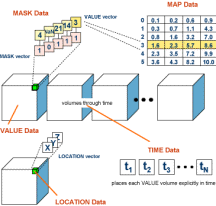
Advanced Data Services Component (Polymorphic Data Model API)
The Advanced Data Services Component provides the functions required to read and write the segments and attributes in a polymorphic data model, as well as to provide visualization capabilities. The Advanced Data Services component is required as the base product for all other advanced components, as well as to allow ImageGear to work with arbitrary data.
Advanced Processing Component (Processing API)
The Advanced Processing Component provides functions to perform data processing, data analysis, and advanced image processing operations. With these optional components, you will be able to import a variety of data formats and work on huge data sets without constraints associated with other products. The component allows you to provide your customers with solutions for information processing, data exploration, data visualization, and volumetric and geometric rendering.
|


