COSMOSWorksby SolidWorks
COSMOSWorks provides easy to use yet powerful design validation and optimization tools for designers and engineers alike. COSMOSWorks enables faster, less costly, and more optimized product development, as well as more in-depth examination of product performance than would ever be possible using even the most detailed prototypes.
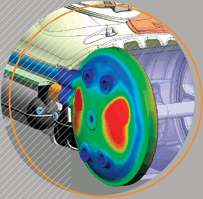 The original design validation solution for SolidWorks is better than ever! Fast, powerful, and accurate design analysis within the same SolidWorks interface you already use every day...no wonder COSMOSWorks is number one. The original design validation solution for SolidWorks is better than ever! Fast, powerful, and accurate design analysis within the same SolidWorks interface you already use every day...no wonder COSMOSWorks is number one.
COSMOSWorks provides easy to use yet powerful design validation and optimization tools for designers and engineers alike. More than 16,000 companies in a wide array of industries currently use COSMOS to improve design quality, avoid field failures, reduce material costs and shorten time-to-market. COSMOSWorks is available in three editions.
COSMOSWorks Designer
Compare alternative designs easily and quickly.
Go beyond simple hand calculations and study different design confi gurations created with SolidWorks® software and choose the optimal design for final production.
- Study stress, strain, and displacement in parts and assemblies.
- Define analysis inputs such as material, loads, and geometric dimensions using parameters.
- Drag and drop to create and clone analysis studies.
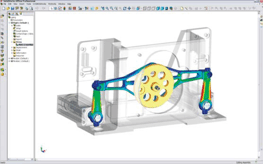 Study the interaction between different assembly components. Study the interaction between different assembly components.
COSMOSWorks Designer provides powerful tools to study and optimize assemblies of all sizes.
- Bond components with clearances or gaps, without modification.
- Identify contact forces, stresses, and friction for parts that may come into contact during operation.
Simulate real-world operating conditions.
COSMOSWorks Designer includes several loads and restraints to represent real-life situations.
- Apply bearing loads, forces, pressures, and torque.
- Transfer forces and restraints from remote locations to parts or assemblies.
- Simulate the effects of gravity forces or forces due to rotation (centrifugal force).
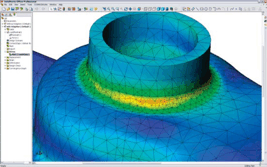 Automate analysis tasks. Automate analysis tasks.
Automation tools simplify the analysis process to help you work more efficiently.
- Mesh both parts and assemblies with custom meshing tools (such as mesh transitioning and local mesh controls) and mesh failure diagnostics tools.
- Converge to accurate solutions by automatically refining and/or coarsening mesh in local areas.
Interpret analysis results with powerful and intuitive visualization tools.
After the analysis is complete, results visualization tools provide valuable insight into the performance of your models.
- Study the distribution of result quantities with 3D contour plots (including stress, strain, deformed shape, displacement, energy, error, strain energy, density, and reaction force).
- Determine the factor of safety using the Design Check Wizard.
Collaborate and share analysis results.
Now it’s easy to collaborate and share analysis results effectively with everyone involved in the product development process.
- Generate reports in HTML and Microsoft® Word format.
- Save result plots in VRML, XGL, BMP, and JPEG and export result animations as AVI files.
COSMOSWorks Professional
COSMOSWorks Professional offers a wide spectrum of powerful tools to help engineers who are familiar with design
validation concepts to perform virtual testing and analysis of parts and assemblies.
Take your designs to the next level.
In addition to the design validation functionality contained in COSMOSWorks Designer, COSMOSWorks Professional offers expanded analysis capabilities including: Motion Simulation, Thermal, Frequency, Buckling, Optimization, Fatigue, and Drop Test Simulation.
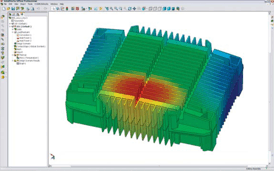 Understand the effects of temperature changes. Understand the effects of temperature changes.
Temperature variations encountered by mechanical parts and structures can greatly influence product performance.
- Study conduction, convection, and radiation heat transfer.
- Support isotropic, orthotropic, and temperature-dependent material properties.
Evaluate natural frequencies or critical buckling loads and their corresponding mode shapes.
Often overlooked, inherent vibration modes in structural components or mechanical support systems can shorten equipment life and cause unexpected failures.
- Study isotropic and orthotropic material behavior.
- Measure inplane effects on stiffness.
- Loads for buckling and inplane stiffening include: force, pressure, gravity, and centrifugal.
Optimize designs based on your defined criteria.
Design optimization automatically determines the most optimal design based on your specified criteria.
- Base constraint criteria on static, thermal, frequency, or buckling analysis.
- Base objective criteria on dimensions, mass, or volume.
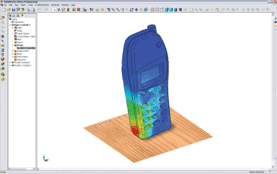 Simulate virtual drop tests on a variety of flooring surfaces. Simulate virtual drop tests on a variety of flooring surfaces.
In the event that your part or assembly might be dropped, find out whether or not it can survive the fall intact.
- Simulate the impact onto various rigid and flexible flooring surfaces, such as concrete, carpet, and hard wood.
- See the interactions between various parts in an assembly after impact.
Study the effects of cyclic loading and fatigue operating conditions.
See the effects of fatigue on the overall lifecycle of your part or assembly to fi nd out how long it will last, and what design changes can extend its working life.
- Use rainflow charts to help determine the effects of small stress cycles in loading history and possible effects of infi nite life.
- Import load history data from real physical tests to define loading events.
See how your assemblies will move before you build them.
Using the physics-based motion simulation of COSMOSMotion, you can study part interferences and gain insight into the real-world working conditions of your SolidWorks assemblies.
- Seamlessly transfer motion loads from COSMOSMotion to COSMOSWorks for stress analysis.
- Determine power consumption and how contacting parts behave.
- Lay out linkages, develop cams, and understand gear drives.
COSMOSWorks Advanced Professional
The complete design validation software for advanced product engineers. In addition to the design validation functionality
contained in COSMOSWorks Professional, COSMOSWorks Advanced Professional offers analysts an expanded selection of analysis capabilities including: Nonlinear, Dynamics, and Composites.
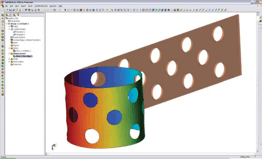 Study nonlinear large displacement behavior of your designs. Study nonlinear large displacement behavior of your designs.
Quickly solve nonlinear problems due to large deformation and changes in boundary conditions.
- Transition easily from linear to nonlinear analysis.
- Study nonlinear buckling such as snap-through buckling of diaphragms, switchblades, or soda cans.
Analyze designs made of nonlinear materials.
Nonlinear material such as rubber, silicone, or metals under high loads behave differently from standard engineering materials.
- Optimize design with hyperelastic materials such as rubber, silicone, and elastomers.
- Conduct elastoplastic analysis to study onset of yield as well as post-yield analysis in your designs.
- Include creep effects and material changes with temperature.
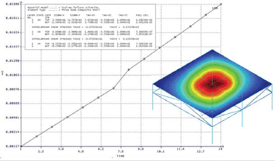 Perform dynamic analysis of parts and assemblies. Perform dynamic analysis of parts and assemblies.
Study dynamic response analysis due to time history loading, response spectra input, steady state harmonic input, and random vibration excitations.
- Utilize uniform and multibase motion systems that allow you to model structures with nonuniform support excitations.
- Input power spectral density (PSD) of excitation curves of forces in random vibration analysis.
- Study stress, displacement, velocity, acceleration with time study RMS and PSD values for stress, displacement, velocity, and acceleration.
Analyze layers within composites.
Composite materials are used in an increasing number of products ranging from simple consumer goods to advanced aerospace structures.
- Study tri-, quad- and solid multilayer shell elements with membrane and bending capabilities. Each layer can have its own isotropic or orthotropic material properties, thickness, and orientation.
- Utilize sandwich and graphite or carbon fiber composites (such as honeycomb, cellular foams, carbon fiber).
|

