 WinWedgeby TAL Technologies
WinWedge is a serial data acquisition and instrument interface software. It allows you to collect data from Scales and Balances, Gages, pH Meters, Meters, Laboratory Instruments, Sensors, Densitometers, GPS Receivers, Barcode Scanners, Telephone Systems, etc... any RS232 instrument or device. Input real-time RS232 data directly into MS Excel, Access, LIMS, MMIs, Statistical and Math software, VB, etc.
 RS232 Data Acquisition Software RS232 Data Acquisition Software
WinWedge inputs serial data directly into any PC application. Collect data from Scales and Balances, Gages, pH/Electrochemistry Meters, Laboratory Instruments, Sensors, Densitometers, GPS Receivers, Barcode Scanners, Magnetic Stripe readers, ID Tag Readers, Telephone Systems, etc... any RS232 instrument or device.
Input real-time data directly into EXCEL, ACCESS, LIMS, MMIs, Statistical and Math software, VB, etc... any Windows or DOS application program.
WinWedge captures serial data, custom tailors it to your needs, then transfers the data to any Windows or DOS application - either by sending keystrokes to the application’s window or by passing the data through DDE (Dynamic Data Exchange) conversations.
- 2-Way I/O allows you to send out commands or data to control your instruments - from within your application or directly from WinWedge.
- Input serial data from any device, even multiple devices, directly into any application program.
- Create charts and graphs in your application that automatically update with real-time data from your serial devices.
- Perform real-time analysis of your serial data in any application.
- Create buttons or macros in your application that control WinWedge and perform serial I/O functions.
WinWedge also transmits prompts or commands out the serial port to control or query your instruments directly from within other Windows applications or directly from WinWedge. Think of WinWedge as a fully customizable serial I/O device driver. Winwedge comes in both Professional and Standard version.
User Friendly
WinWedge has a simple, menu-driven step by step set-up. Programming is not required to configure the software to collect data from and control most serial devices.
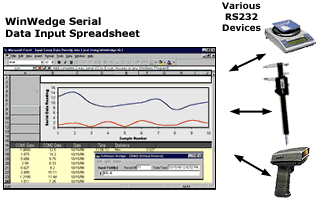
Time Saving
With WinWedge you can easily eliminate slow, error prone manual data entry. It is quickly set-up in minutes to collect data from most devices.
Features Common to all Versions of WinWedge
- Supports all COM ports 1-9. Install on up to nine serial ports on a PC for data collection from many devices simultaneously.
- Data Transfer as Keystrokes directly into any other application program.
- Data Transfer by DDE to any Windows application. Includes an advanced set of DDE commands that allow other Windows applications to take complete control of all Wedge functions, including serial output functions. The DDE command set allows you to create extremely powerful device control interfaces from within any other program that supports DDE, e.g. Excel, Access, etc.
- Basic Data Parsing Capabilities allow you to split incoming data into fields. Input only data you need and ignore the rest.
- A Powerful Serial Data Analyzer feature allows you to preview serial data and debug all serial communications problems.
- Data Filtering Capabilities let you selectively filter out non-numeric characters from any field in your input data or ignore specific fields altogether. The Pro versions have additional filtering options.
- Pre-Transfer Translation Tables. Translate incoming ASCII characters to other characters to specific PC keystrokes.
- Keystroke Macro Insertion. Add additional keystrokes or keystroke macros before, after, or within your serial input data. Keystroke macros allow you to control where and how serial data appears in the target application program in Keystroke Mode.
- Automatic Date and Time Stamping. Place date and time stamps directly in your serial input data.
- Up To 20 Button Controlled Output Strings. Program buttons to either send data strings out the serial port or lower the PC's DTR line whenever the button is clicked. Use the Output Buttons to send prompt strings, or other control data, to your serial devices.
- Automatic Data Acknowledgment feature sends a string back to the serial device after each data record has been received.
- Timed Automatic Prompting. Have the Wedge automatically transmit prompt strings or commands at regular timed intervals.
- Fully Selectable Communications Parameters. 110-19,200 baud; 5,6,7 or 8 data bits; 1 or 2 stop bits; EVEN, ODD, MARK, SPACE or NO parity.
- Hardware and Software Flow Control. Selectable input and output buffer sizes from 128 bytes to 32K. Support for new high speed 16550 UARTs and all available IRQs.
Advanced Features of WinWedge Pro
- Over 30% faster than 16 bit versions.
- As a true 32 bit application it fully supports all 32 bit features such as pre-emptive multitasking and long file names.
- Extended support for 2-way I/O to give you more options for controlling serial devices.
- Supports up to 99 com ports simultaneously.
- Support for any serial data including Binary, Hexadecimal and Octal as well as ASCII.
- Maximum field lengths up to 64K (vs. 256 bytes in WinWedge).
- 30 powerful math and string functions including scaling, conversions, arithmetic and logical operators.
- Sophisticated data parsing, filtering and formatting of any type or structure of data even very sophisticated data.
- Virtual Instrument Mode to simulate data from any device.
- Support for up to 56,000 baud communications (WinWedge only supports up to 19,200 baud).
- Hot Key activated output strings and Hot Key control of all WinWedge Pro features.
- A Pre-Input Character Translation table that can be used to simplify complex input data record structures.
- More advanced data filtering options.
- Expanded DDE support provides more precise control over serial I/O functions directly from within other Windows applications.
- An optional Disk File Logging mode for serial data. Use it to log serial data to a file in the background.
- File-Wedge™ FREE. FileWedge easily inputs data from any disk file directly into any Windows application. Works just like WinWedge except data is read from a disk file instead of a serial port.
- TCP-Wedge™ FREE. Communicate with any TCP/IP network port address directly from within any Windows application - Access, Excel, etc. Send and collect data over the Internet or Ethernet from within your Windows application programs.
- TCP-Com™ FREE. Convert any existing RS-232 Serial Port into a TCP/IP Port.
- TCP-File™ FREE . Log data from any number of TCP/IP sources to disk.
- Com-File™ FREE. Log data from up to 16 serial ports simultaneously.
List of Wedge Users
The following list represents only a small fraction of the many thousands of companies that rely on the WinWedge products for all types of mission critical data acquisition applications: 3M, Abbott Laboratories, Akzo Chemicals, Alcan Int'l Ltd., Alcoa, Allen-Bradley, Allied Signal, American Cyanamid, American Express, Ametek, Amgen, Amway, Anderson Consulting, Anheuser Busch Inc, ARCO Chemical, Ashland Chemical, AST Research, AT& T, Avery, B Braun Medical, BASF, Battelle, Bauer Industries, Bausch And Lomb, Baxter Healthcare, Becton Dickinson, Bell Atlantic, Bell Industries, Ben & Jerry’s, Black & Decker, Blue Cross Blue Shield, Boeing, Borden Chemical, Bosch Braking Systems, Bose, Bridgestone Firestone Bristol-Myers-Squibb, Burlington Industries, Cable & Wireless, Cambridge Aeroflo, Camcar Textron, Campbell Soup Co, Canon USA, Catepillar, Centers for Disease Control Chevron Research, Chrysler, Ciba Corp., Ciba Geigy Ag, Compaq Computer, Cray Research, Crest Industries, Cryovac, CVS, Dana Corp, Data Electronics, Delco, DHL, Domino Sugar, Dow Chemical…
|


