DASYLabby DASYLab
It takes just a few minutes to create your individual acquisition and analysis application with DASYLab. This easy-to-use, point-&-click software that lets you set up and control PC measurement applications without programming from a large number of sources.
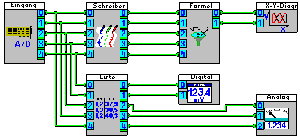 Even most sophisticated data acquisition and control tasks can be solved with DASYLab, quickly and easily. Simply insert the appropriate module symbols into the worksheet and connect them by wires - all this with no more than a few mouse clicks. The module symbols represent inputs or outputs, display instruments or any of the many operations provided by the program; the data channels represent the signal flow. Even most sophisticated data acquisition and control tasks can be solved with DASYLab, quickly and easily. Simply insert the appropriate module symbols into the worksheet and connect them by wires - all this with no more than a few mouse clicks. The module symbols represent inputs or outputs, display instruments or any of the many operations provided by the program; the data channels represent the signal flow.
DASYLab meets any challenge
Whatever your requirements in the control and instrumentation environment, DASYLab can meet your needs. From research and analysis to large-scale production and quality control, DASYLab is flexible enough to meet any requirement. More than 250 data acquisition boards and systems are supported through special drivers. If you wish to develop your own driver, we provide a toolkit. Data acquisition hardware is connected to DASYLab through the RS232 and/or IEEE bus modules. You can exchange data between DASYLab and other Windows applications via DDE.
DASYLab for fast data acquisition
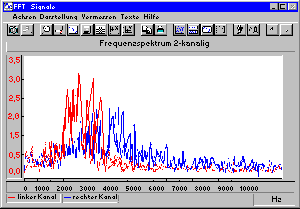 DASYLab allows fast sampling rates, even under Windows. Given the proper hardware, data can be acquired at rates of more than 1 MHz and can continuously be displayed online at more than 200 KHz (depending on hardware platform). Fast and complete online-saving of measurement values is possible using the DASYLab disk streaming feature. If fast controllers are installed in the system, transfer rates to the hard disk can reach more than 200 KHz. You can save up to 512 channels in the same file. DASYLab allows fast sampling rates, even under Windows. Given the proper hardware, data can be acquired at rates of more than 1 MHz and can continuously be displayed online at more than 200 KHz (depending on hardware platform). Fast and complete online-saving of measurement values is possible using the DASYLab disk streaming feature. If fast controllers are installed in the system, transfer rates to the hard disk can reach more than 200 KHz. You can save up to 512 channels in the same file.
DASYLab - for fast data display
Y/t- and X/Y-Charts
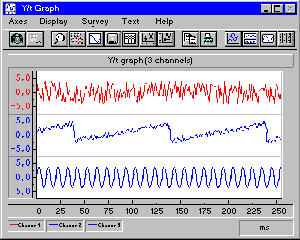 Use the Y/t and X/Y modules with their wide range of options for the display of high-speed data. The optional sonogram available in Y/t graph shows values coded with different colors or gray scale for different ranges of amplitudes. Use the Y/t and X/Y modules with their wide range of options for the display of high-speed data. The optional sonogram available in Y/t graph shows values coded with different colors or gray scale for different ranges of amplitudes.
Status Display
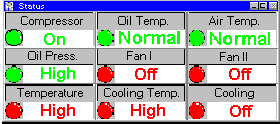 Depending on the current value level (low/high), status messages are displayed. These can be text or bitmap images. You can use any Bitmap as status symbol. You can freely choose colors of background, text, Display and Status lamp symbol. Depending on the current value level (low/high), status messages are displayed. These can be text or bitmap images. You can use any Bitmap as status symbol. You can freely choose colors of background, text, Display and Status lamp symbol.
Chart Recorder
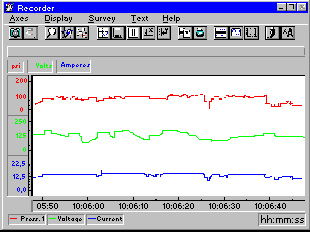 For display of slow data, use the Chart Recorder module. Values are buffered in DASYLab, so the scroll bar in the display window allows you to survey data of long periods of time; but you can also zoom into any section for closer scrutiny. Curves are displayed in a common window or separately with different scaling. For display of slow data, use the Chart Recorder module. Values are buffered in DASYLab, so the scroll bar in the display window allows you to survey data of long periods of time; but you can also zoom into any section for closer scrutiny. Curves are displayed in a common window or separately with different scaling.
List Display
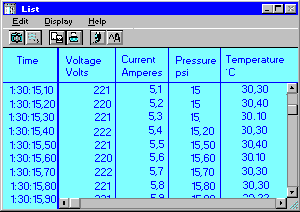 This module presents data from multiple channels in list form. By using the scroll bar you can look back to previous values. This module presents data from multiple channels in list form. By using the scroll bar you can look back to previous values.
DASYLab Communication on a Higher Level
DASYLab Net
This powerful add-on for DASYLab is able to communicate with and control remote copies of DASYLab Net.
DASYLab Net features:
- Data exchange at rates up to 100 000 samples per second.
- Remotely start, stop and load experiments, including simultaneous starts of several DASYLab Net systems.
- Link to running measurements.
- Uses the TCP/IP Protocol.
- Use existing networks (Microsoft Network, Novell, DEC, etc.).
- Runs under Win 95/98 and Windows 2000/NT.
IEEE-Bus / RS232
DASYLab uses the GPIB 488 to control up to 15 external devices. Support includes the GPIB boards from IOtech, National Instruments and INES. Each user, even a novice, is able to quickly design complex measurement tasks using the standard control command syntax. You can even change the sequence of commands during measurement using DASYLab's global string feature.
Many devices and instruments can communicate with the PC via the standard RS232 interface. The versatile RS232 modules can communicate with a wide variety of devices, parse their measurement data, and send control commands directly from the worksheet.
DDE
DASYLab DDE input and output modules can now work as a DDE server or as a DDE client using all DDE link modes (hot link, warm link, cold link). In a client module, you can define application, topic and item of the DDE link; otherwise DASYLab is able to look for other in system announced DDE servers and show the available connections. If the module is defined as DDE server, >DASYLAB< is the name of the application, >SetData< or >GetData< is topic and the name of the module is the item of the DDE connection. the DDE output module is able to use up to 16 different items. these items can also be generated during measurement, so rows, lines and matrices such as in Microsoft excel are filled step by step. the DDE input module is able to mark received data with a time stamp or synchronize it with other data sources. all data values are transmitted in ASCII format.
OPC Client
DASYLab includes a state-of-the-art interface to the OPC (OLE for Process Control) Protocol. DASYLab uses DataSocket Import and Export Modules to communicate with any OPC Server on a network. DASYLab uses National Instruments' proven DataSocket technology to access the OPC Server. A large number of modern measurement and automation devices use OPC Server software as well as many data acquisition systems, distributed systems, and stored-program controls. Often these data sources or data targets are located on different computer systems, which are linked by an existing network, including the World Wide Web. You can access data files, HTTP/FTP Servers, OPC Servers or National Instruments' DataSocket Servers. All of these servers can now be used with DASYLab's graphical user interface. Key users of this trend setting technology include the SPC SIEMENS S5 and S7, National Instruments' FieldPoint System and the NetPod Systems by Keynes Control. Object selection and access is quickly and easily accomplished using the integrated OPC browser function and is as easy to use as a web browser. To make the connection to the sources or targets, you use the same URLs (uniform resource locators), that are used in the World Wide Web.
ODBC Read or Write
With the ODBC Input and Output modules DASYLab can exchange data with a ODBC capable data base. That feature is useful for obtaining experiment-specific parameters such as sensors characteristics, calibration data, or scaling data. Another advantage is to write measured and calculated data directly into any data base. Because both modules are controlled by event driven action and use global strings and variables, DASYLab may automatically store complete experiments runs in the data base system.
|

